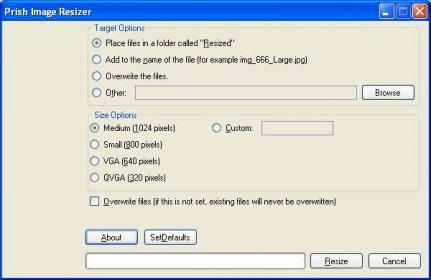
Prish Image Resizer - new “Power Toy” replacement for Windows Vista/7/XP that allows you to resize images using the right-click menu. Right-clicking on an image (or a group of images) will bring up an extra two options - "Copy Picture" and "Prish Resizer". Selecting the Resizer option will bring up a dialog the options of which should be self-explaining, but if they are not:
Place files in a folder called Resized: will create a folder called resize in the location of the image and create the resized one in that folder.
Add to the name of the file: will add the image resize option to the name of the image.
Overwrite the files: will delete the original image and replace it with the resized one. Since this is a dangerous option, you need to specify that you really want to overwrite files (at the bottom).
Other: Allows you to specify a folder to place the files in.
The second option(Copy Picture) allows you to copy the image directly from explorer to the clipboard. This way, you can copy & paste directly from explorer w/o having to go through file menus of your application.
Comments (2)
Dale